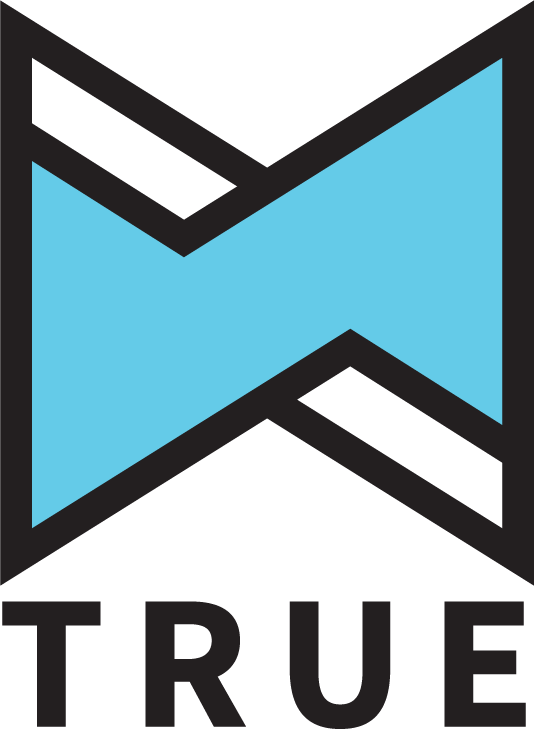Manage Your Tickets
Looking for assistance in managing your digital tickets? We’re here to help!
Hawks & State Farm Arena App
iOS or Android App
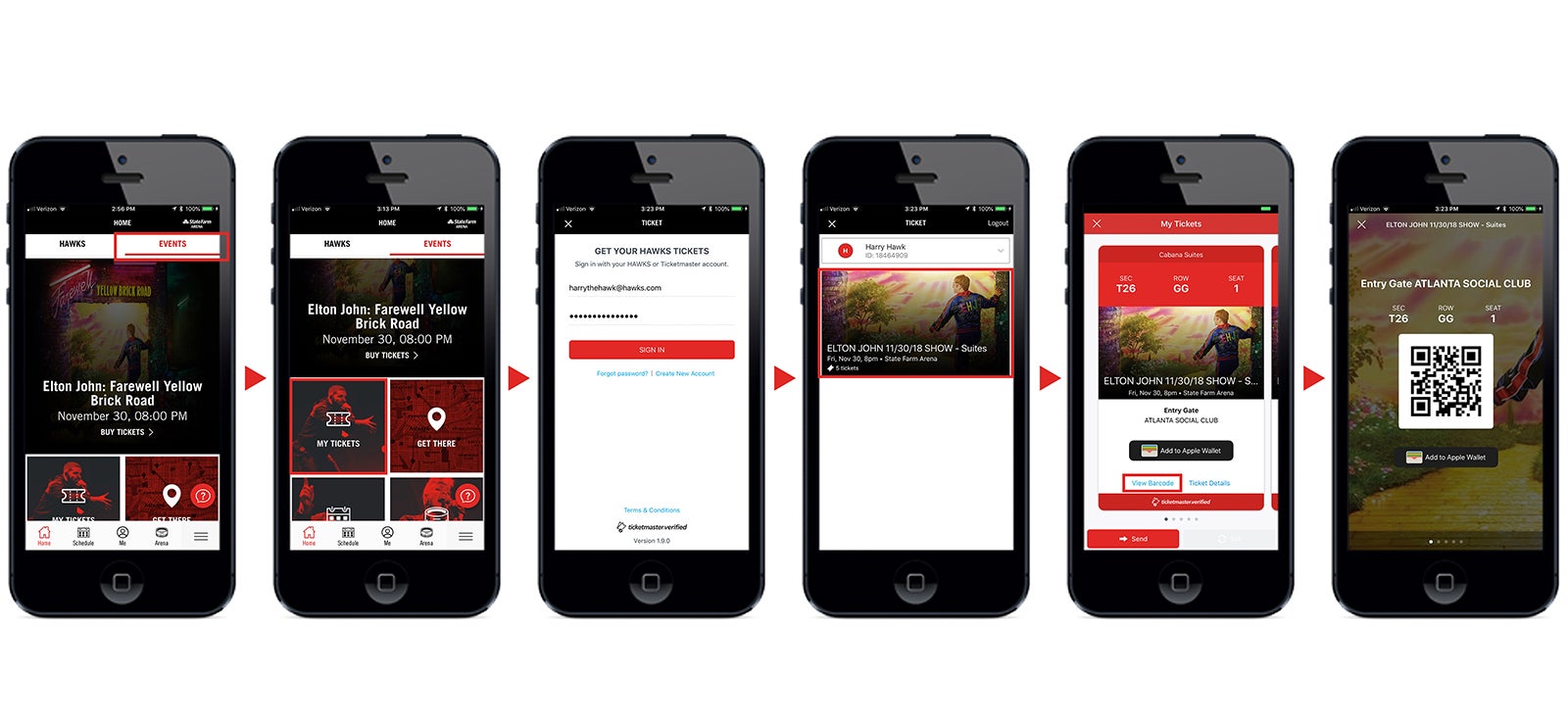
- Open your Atlanta Hawks & State Farm Arena App.
- Tap the EVENTS tab on the top menu.
- Tap the MY TICKETS button on the home screen.
- Sign in and tap on your order.
- Click “View Barcode” to access your tickets.
- Present barcode to get scanned for entry and you’re in!
Pro tip: Add your ticket(s) to your phone’s “wallet” and have a fully charged battery.
Ticketmaster
Ticketmaster App on iPhone or iPad
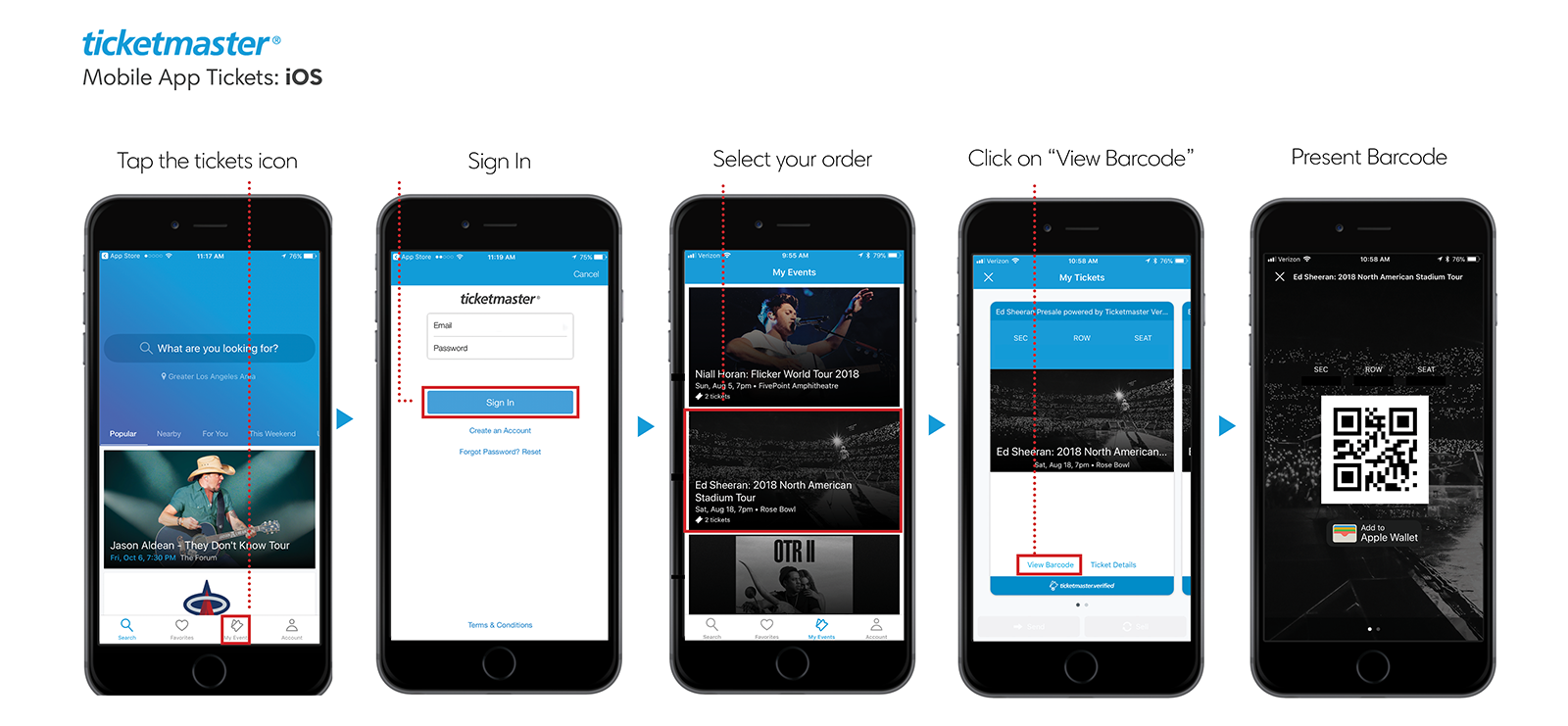
- Open your Ticketmaster App.
- Tap the menu icon on the top left of the screen and click "My Tickets."
- Sign in and tap on your order.
- Click "View Barcode" to access your tickets.
- Present barcode to get scanned for entry and you're in!
Pro tip: Add your ticket(s) to your phone's "wallet" and have a fully charged battery.
Ticketmaster App on Android Devices
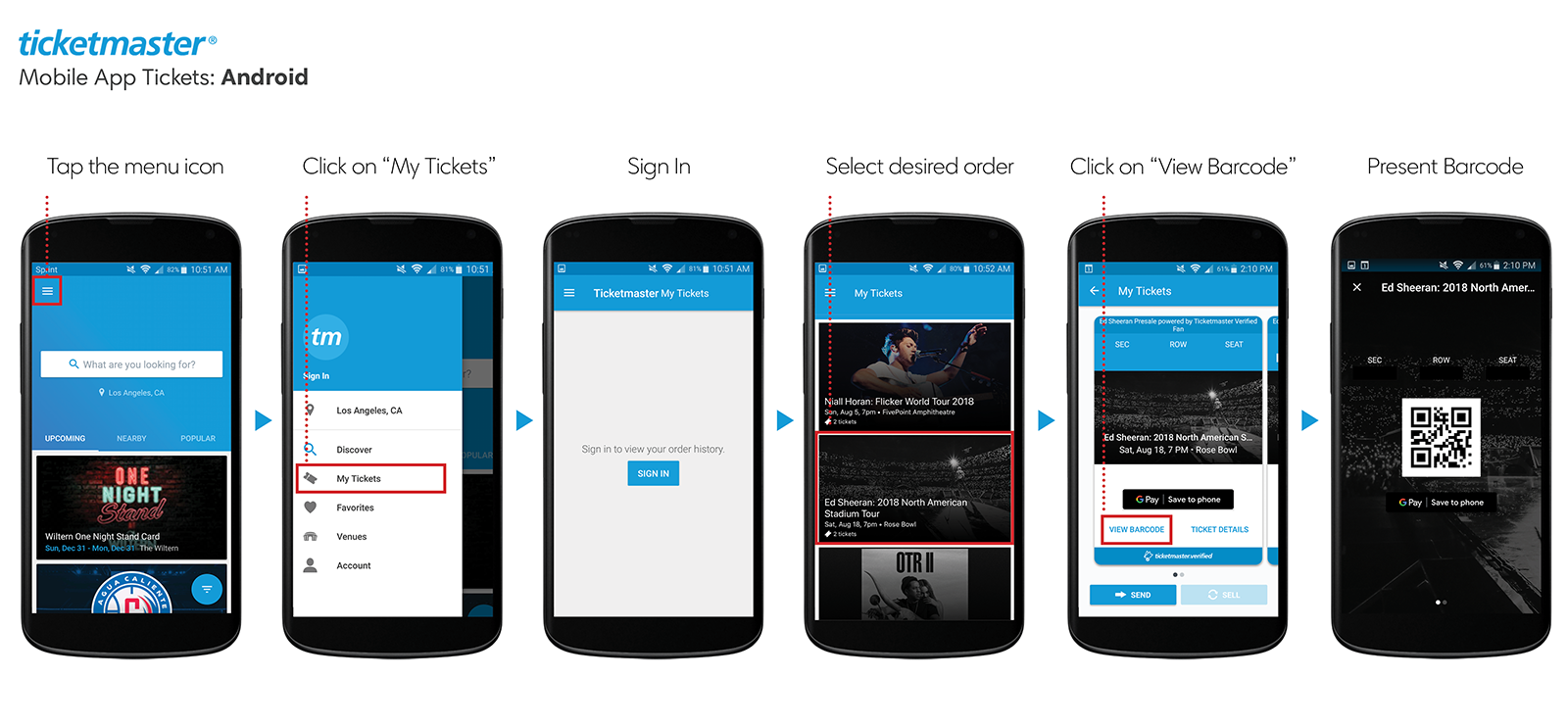
- Open your Ticketmaster App.
- Tap the “My Events” icon at the bottom of the screen.
- Sign in and tap on your order.
- Click “View Barcode” to access your tickets.
- Present barcode to get scanned for entry and you’re in!
Pro tip: Add your ticket(s) to your phone’s “wallet” and have a fully charged battery.
Contact Info For Third Party Ticket Sellers
Unfortunately, State Farm Arena is unable to refund or reprint tickets that were purchased via third party or resale sites. Please contact your point of purchase for assistance in those cases.
StubHub
For assistance accessing tickets purchased through StubHub, please call them directly at 1-866-788-2482 or visit their support page.
SeatGeek
For assistance accessing tickets purchased through SeatGeek, please visit their support page.
VividSeats
For assistance accessing tickets purchased through VividSeats, please call them directly at 1-866-848-8499 or visit their support page.
Frequently Asked Questions
I don't see my question listed. Where can I go for help?
SEE OPTIONS BELOW:
TICKETMASTER: For asssistance accessing tickets purchased through Ticketmaster.com, please visit help.ticketmaster.com/faqs/.
STUBHUB: For asssistance accessing tickets purchased through StubHub, please call them directly at 1-866-788-2482 or visit their support page.
SEATGEEK: For asssistance accessing tickets purchased through SeatGeek, please visit their support page.
VIVIDSEATS: For asssistance accessing tickets purchased through VividSeats, please call them directly at 1-866-848-8499 or visit their support page.
For all other ticket management inquiries, please contact the Atlanta Hawks by emailing hawkstickets@hawks.com or calling 1-866-715-1500 | Option 3.
Can I use a screenshot of my tickets to enter the Arena?
No, screenshots of tickets will not be accepted.
What if my phone breaks, dies, or is lost or stolen prior to entering the Arena?
Please visit our customer assistance windows at the State Farm Arena Box Office. You'll need a valid photo ID that matches the name on the account.